- Syvizo API Management Platform
- Overview
- Getting Started
- Manage Users and Accesses
- Design APIs
- Publish API
- Collaborate
- Validate APIs
- Manage API Flows
- Flow Management
- API Flow Manager
- Policies
- Traffic Management
- Security
- Transformation
- Extension
- Insights
Secure your API
You can secure your API by configuring policies in “API Manager” component. The navigation is context based and you can click on following option in the left most vertical contextual menu bar in API Design Studio or in API Collaborator:
![]()
Do note that this action will need you to have access to “API Manager” component which can be assigned by your administrator.
You can also go to API Manager by selecting the “API Flow Manager” component if you would like to create new API Flow Manager project:
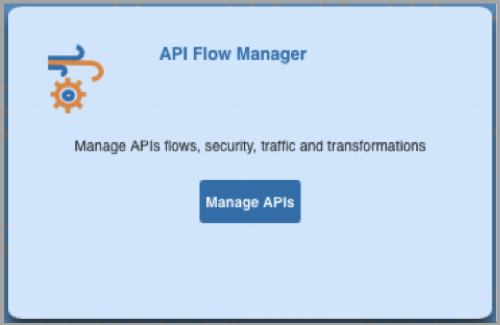
Once you are in the API Flow Manager project, you can select the path that you would like to secure on the left side project explorer and it will open the flow configuration panels for request and response.
The request flow on the upper side of the screen in middle panel applies to the flow between the API request call to the backend API and the lower part applies to the responses from backend APIs to the response to be sent to the caller of the API.
In the request flow, click on following button to add a policy to the flow:

You can select the policy from the dialog box that displays:
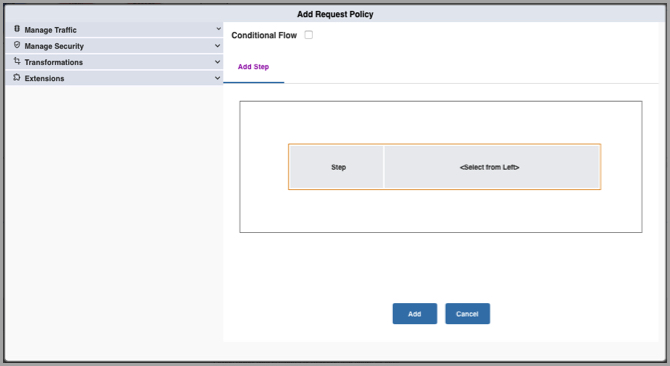
You can update the configurations for the policy on the right panel after clicking on the policy.
If you need to get data and use it for the policy you have added from the request or any other policy, you can do such data field mappings on the panel on the lower side after clicking on the policy.
Once the policies are configured, click on the “backend call” policy which is the last policy in the flow. This will open the policy configurations on the right panel. Update the configuration by specifying the url of the developed API.
You can find more details on the policy configurations in “API Flow Manager” section .
Once you have done the required configuration changes, you can deploy the API Flow by clicking on the "Deploy" button on the right top of the screen:

If you would like to debug and view the runtime data for the policies in the flow, you can do so by activating “Watch” option by clicking "Watch" button:

and sending a request to the API Flow Manager url.
Do note that any request that need to be managed by the configured policies, the requests need to be sent to the API Flow Manager url.